Splashtop Streamer is the desktop application that you need to be able to use Splashtop 2, an Android and iOS app that allows you to control your computer from just about any mobile phone or tablet on the market.
To be able to use the application we'll need to have it installed on both ends. In other words, we need the application on our iOS or Android Terminal, and we also need to have this 'streamer' installed on the computer we want to remotely control.
The first step is to create a Splashtop account. Once we have done this we can comfortably start to use it. Thanks to this app we will be able to access all of our PC's content from any part of the world, and all we'll need to do so is our tablet or smartphone.
Splashtop Streamer is an essential app for users who want to use the mobile version of the program, which is currently one of the best alternatives for controlling computers at a distance.


















Comments
There are no opinions about Splashtop Streamer yet. Be the first! Comment